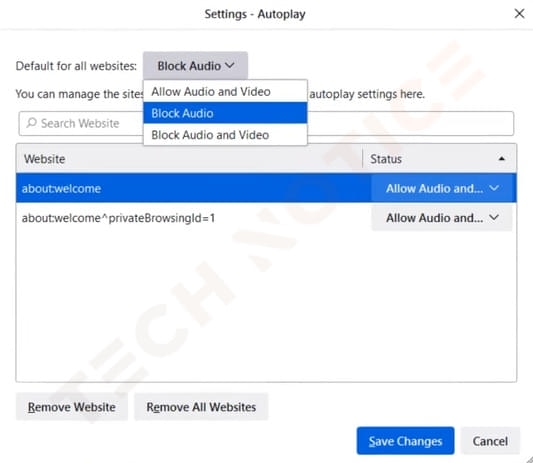With more than 2.6 billion users on the Internet, Google Chrome is one of the most used browsers in the world.
Google Chrome is the main browser for 6 out of 10 people on the internet, This shows how strong and popular it is.
Chrome is considered one of the best, mos secure web browsers on the internet. However, Google and Google Chrome have many faced lawsuits for tracking and collecting users’ private data.
You are not safe in private mode or incognito mode in Google Chrome, Remember, someone is always watching you in Chrome Browser.
Lots of users have switched to other browsers, like Mozilla Firefox, because they think they’re safer than Chrome Browser.
The purpose of this article is to compare Chrome Browser and Firefox Browser, and answer Is Firefox better than Chrome? And Should I need to switch from Google Chrome to Firefox?
We will compare these two browsers in terms of security, privacy, and performance. We will also examine their features, interface, and ease of use.
Firefox vs. Chrome browser: Security and Privacy
Privacy is one of the most important differences between Firefox and chrome.
As we all know, Google gets their revenue from advertising (Google Ads), which means they need to collect data to organize their ads and provide targeted ads.
Chrome browser is one of the most important ways that Google uses to collect a lot of user data, including the websites they visit, searches, cookies, and many other data.
Although Chrome allows you to turn off personalized ads, it does not turn off tracking completely.
On the other hand, Firefox browser thrives in the field of protecting user data, as it contains many features that allow you to reduce the data collected while browsing.
For example, the browser block third-party cookies and fingerprints by default.
Fingerprinting used when companies use data collected from users’ devices, software, add-ons, and cookies to create a unique profile.
The information collected is used to deliver targeted advertisements or other exploitative programs.
In addition, Firefox’s private browser mode provides complete privacy protection, meaning there will be no hidden sites, website cookies or login information anywhere.
It is also good to know that Firefox browser has introduced a new cookie protection feature, that prevents tracking companies from tracking cookies as you navigate through websites.
At the time of writing this article, the feature is still in the experimental and testing stage, but this shows the amount of effort that Firefox is making in maintaining the privacy and security of its users’ data.
For privacy between Chrome and Firefox, Firefox gets the full mark, but as for Chrome, it fails a lot.
Firefox vs. Chrome browser: The Performance
Google Chrome is known before and until now for consuming a large amount of RAM.
Even though the developers made a great effort to reduce its size and the amount of RAM consumption of the device, it did not provide any significant change.
However, it is considered the fastest and lightest browser, based on standard tests conducted on many browsers and carried out by specialized third parties such as Jet Stream and Speedometer.
Moz//a Firefox may be fast enough for daily operation, but it also has a noticeable drawback in terms of its use of the device’s RAM.
Although Google Chrome was built using the Chromium code and is an open source browser, the browser itself is not open source, meaning external developers or analysts cannot dig inside the browser code to look for any vulnerabilities or problems.
On the other hand, Chrome is an open source browser, which means that any developer or analyst can access the browser’s Egyptian code and search for any issues that may threaten the security and privacy of users.
In terms of performance and speed, Google Chrome is the best option, but in terms of RAM consumption, both browsers do not differ in this regard.
Chrome and Firefox: Features
As for features, both browsers offer many features, and I think we will not finish soon if we talk about the features of each browser.
So, let’s cut it short and just look at five main features: synchronization, password management, extensions, reader mode, and automatic video playback, and let’s add to it the ability to take screenshots.
Synchronization And Password Management
Chrome and Firefox offer sync services as a default feature, but you will need to create an account for each browser to be able to sync data across all your devices.
Chrome Sync syncs and backs up all your data, so even if you decide to delete and reinstall the browser, all your data can still be accessed when you re-register for the browser’s sync account.
In addition, Google Chrome users also benefit from the Google ecosystem and strong infrastructure that allows them to access various Google applications and services when using the browser.
Chrome also provides dedicated buttons on the Chrome home page to access Google Workspace applications.
As for password management, Google Chrome Password Manager gets the award, because it includes features such as a card and address manager, which greatly helps when entering billing information or making online payments.
Firefox Sync, and although it also provides a synchronization feature, it is recommended to sync it manually and back it up before uninstalling the browser to avoid any possibility of data loss.
In terms of synchronization and password management, Google Chrome gets full marks
Extension And add-Ons
The Chrome Store has established itself as the dominant source for most extensions offered by any browser on the Internet, however, Firefox features an extensive library of extensions and add-ons that are available in the Chrome Store.
Popular extensions like ad blockers, password managers, or suspend tabs are tools available on Chrome, so even if Firefox has fewer extensions you will still find a suitable alternative.
Reader Mode
Nowadays, many sites are filled with annoying ads, such as pop-up ads and annoying advertising banners everywhere within the sites, so if you love reading or reading news or stories without distraction, then Firefox Reading Mode will like you very much.
As for this feature on the Chrome browser, it is very bad, and we will not talk about it because there is nothing to talk about.
However, as for the Firefox browser, it has received a lot of attention over the years.
It provides you with great customization capabilities, such as changing the font size or changing the font color or background.
Firefox definitely wins here in terms of customization and ease of use, but as for Chrome, only with some attention will they be able to improve the tool a lot and make it a usable tool.
Block Autoplay of Videos
You have surely come across many sites that contain annoying video clips that play automatically when you enter the site.
Although some sites provide a button to close these videos, there are other sites that hide this button or make it too small to press.
For this kind of inconvenience in chrome, you have to download ad-blocker video extensions on your browser.
But one of the things that makes Firefox impress is the browser’s built-in video autoplay blocker feature.
Well, this feature may not be necessary to talk about, but to be fair, the Firefox developers did not neglect to add this feature to the browser.
This indicates their endeavor to provide the best possible browsing experience without any inconvenience.
Take Screenshots
Did you know that you can take screenshots of the pages you visit using the browser?
Unfortunately, for the Chrome browser you have to download an additional extension to get this feature, but for Firefox it comes integrated with this feature.
You can access the Firefox screenshot feature by pressing the (Ctrl+Shift+S) button in the keyboard.
The browser allows you to take a full image of the page, take a screenshot of the visible part of the page, or select the area you want to take a screenshot of.
Ease of use and Access
When you first look at the interface of both browsers, you will realize that they are very similar, and both feature a simple and smart design.
In addition to the Google search bar in the middle when you open a new window as the default search engine.
Many of the access settings on both browsers are similar in appearance and location of setting, such as opening a new window, the incognito browser, the download center, additional settings and features, history, and others.
The settings layout is simple in both browsers, just a few clicks here and there, and you will know the function of each feature within the settings bar.
When it comes to browser customization, Firefox shines brightly.
The browser comes with a wide range of tools and buttons such as Firefox Color, which is a function that allows you to create a color scheme and customize the theme.
In addition to the Firefox multi-account feature, which allows you to log in at the same time and register in multiple accounts for the same website in a separate tab.
Meaning that you can log in to your Twitter account with two different accounts without using another browser to open a second account.
There is an additional note that we should mention, Firefox for mobile contains extensions nowadays, which allows you to enjoy the browsing experience more.
Both browsers made a great effort in terms of accessibility and customization to make the interface customizable and easy to use, and is wrong to choose any of the browsers because the personal preference plays a role here.
Chrome, with its minimalist design, appeals to users who prefer a clear, uncluttered interface.
Firefox Quantum, with its multithreaded architecture, has dramatically improved its speed and responsiveness.
Although Chrome offers security features, it operates within the Google ecosystem, which raises data privacy considerations.
Conclusion
In short, whether you should switch from Chrome to Firefox will be up to you.
However, if you are very sensitive about your private data and want to protect it, Google Chrome is not the right choice for you, so you should go to Firefox.
In addition, Firefox has superior customization features and is generally easy to use.
If you are interested in the Google ecosystem and use it in your daily activities, then there is no objection to using it, as it is also a better option in many respects if your computer has respectable capabilities.