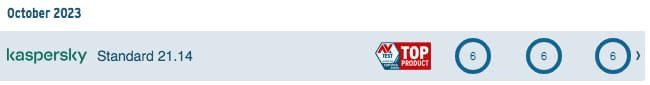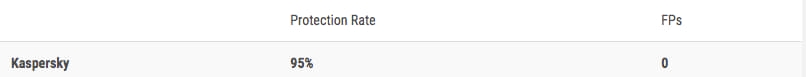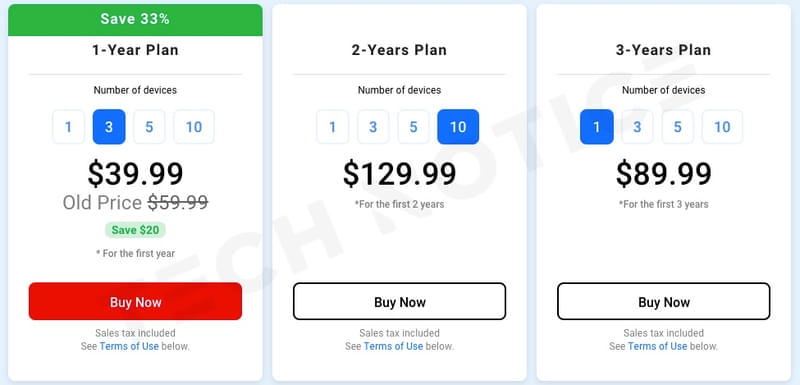The Internet is literally full of everything you need: digital content, movies, series, music, games, and many opportunities for success and continuity.
However, with all these many opportunities, there is a dark side to the Internet that you must beware of.
Security and protecting your data and privacy is one of the most important things that you should not ignore when using the Internet, because with every website you visit or any file downloaded you download on your device, there is a threat lurking in the dark.
Viruses are the greatest enemies of technology, and with the types of
viruses that have appeared throughout the history of the Internet and computers, there has become a necessary need for an effective method of protection against viruses.
Searching for a very strong protection program has become non-negotiable.
And with the many antivirus defense programs available on the Internet, many powerful protection programs have emerged, which have left a strong imprint as the best protection programs on the Internet, including Bitdefender and Kaspersky Antivirus.
Both programs are very strong against viruses, but like any other program, everything has pros and cons.
In our comparison between Bitdefender Vs Kaspersky Antivirus, we will try to discover which one is better to invest your money in.
We will evaluate both Bitdefender AV and Kaspersky AV in terms of security, performance, ease of use, and plan prices provided by each service, and we will try to rate each service from 1 as the worst rating to 5 as the best rating.
Bitdefender vs. Kaspersky: Safety and protection
Security and protection is the most important feature offered by all antivirus software, and it is the core of security software.
As for our competitors, they do not compromise on security and protection from any type
of virus that exists or may exist in the future.
In tests conducted by the famous AV-Test Institute, both programs scored high marks (6/6) in terms of security and protection after all the tests that were carried out by the laboratory, which simulates realh conditions that may happen to any computer.
In other tests conducted by the AV-Comparatives Institute under various conditions that the two programs could be exposed to in real life, Bitdefender obtained a score of 96%, and Kaspersky obtained a score of 95% out of 100%.
This means that both programs provide the highest levels of protection against the worst viruses or the worst possible conditions, such as ransomware or spyware, and they both get off to a good start in terms of protection and security.
# According to the numbers and experiments conducted on Bitdefender AV and Kaspersky AV, Bitdefender wins with a slight difference over Kaspersky, but we do not know what will happen in the future.
How Malware Protection works in Bitdefender and Kaspersky Antivirus
Both programs have features that enable them to deal with viruses and malware, which means that they constantly monitor in real time everything that happens on your device, including downloading programs, browsing, opening links, and other things.
As soon as any type of virus or any type of threat is detected, the two programs isolate or delete this threat from the device, in addition to warning you of any suspicious activities occurring on your device.
When it comes to protection and virus detection, both programs offer top-notch features that rely on machine learning to catch zero-day malware, which is a type of malware that attacks the system.
These viruses use these vulnerabilities to take control of your system, however, with Bitdefender shield and Kaspersky system watch you are protected from these threats.
In addition to that, both programs contain a very strong firewall that protects your device from any unauthorized access attempt, whether from the Internet or the local network.
Anti-theft feature, which helps you locate your device and lock it remotely if it is stolen.
Regarding the worst virus softwarewhich is ransomware, both programs have different methods against this type of virus:
- Bitdefender Ransomware Recognition tool backs up your files so you don’t lose them in the event of a potential attack.
- Kaspersky stops malware in its tracks by detecting patterns of malware even before it takes over your device.
One feature that could be very interesting is the Bitdefender rescue environment tool, which removes stubborn malware embedded in the system by scanning the hard drive when the system is running.
Kaspersky also has a similar tool called Kaspersky Rescue Disk, but it comes as a separate product from the original software.
| Product | Security | Performance | Feature | Usability | Pricing |
| Bitdefender | 5 | ? | ? | ? | ? |
| Kaspersky | 4.5 | ? | ? | ? | ? |
Bitdefender and Kaspersky: The performance
The good performance of the device is essential for you to carry out your daily tasks without problems or slowdowns.
For the malware scanning and searching tools integrated into antivirus programs, the performance and smooth operation of the program is a necessary requirement.
In some tests of Bitdefender and Kaspersky on smartphones, the results were interesting.
Both programs have a mobile application, and in terms of performance on mobile devices, they performed very well.
Well, for computers it was a bit disappointing, as both Bitdefender and Kaspersky put some pressure on the device’s processing unit, and the following results were observed:
| CPU | RAM | |
| Bitdefender | 60% | 38% |
| Kaspersky | 30% | 16% |
The results may not come as a surprise, given that Bitdefender has a great malware detection and removal rate compared to Kaspersky.
For performance, Kaspersky wins here, because it does not consume a lot of the CPU or RAM, and no device slowdown is observed during the process of scanning and searching for malware.
Bitdefender and Kaspersky: Features
Interestingly, both Bitdefender and Kaspersky have similar features but different names.
- Anti-tracking features, which prevent websites from tracking your online activities.
- VPN feature that protects your IP address and hides your identity when surfing the Internet.
- File shredder, which completely deletes useless files that consume hard disk space.
- Anti-spam feature, which filters mail and catches annoying advertising messages before they reach your email.
- Both devices contain a Password manager service to keep your passwords secure in one place.
- Parental control feature that allows you to control what your children can access.
- WiFi-protector, which protects your device when connected to external Wi-Fi networks.
| Features | Bitdefender | Kaspersky |
| Real-Time Scanning | ✔︎ | ✔︎ |
| Web Protection |
✔︎ | ✔︎ |
| Anti-Phishing | ✔︎ | ✔︎ |
| Firewall | ✔︎ | ✔︎ |
| Password Manager | ✔︎ | ✔︎ |
| File Shredder | ✔︎ | ✔︎ |
| Secure Browser |
✔︎ | ✔︎ |
| Anti-tracker | ✔︎ | ✔︎ |
| Additional browser | ✔︎ | ✔︎ |
| VPN | ✔︎ | ✔︎ |
| Optimization tool | ✔︎ | ✔︎ |
| Anti-Theft tools | ✔︎ | ✔︎ |
| Adjustable profiles | ✔︎ | ✘ |
| Antispam | ✔︎ | ✔︎ |
| Parental controls | ✔︎ | ✔︎ |
| Privacy cleaner | ✘ | ✔︎ |
# Kaspersky contains a feature that is not present in Bitdefender, which is the “Kaspersky Privacy Cleaner” feature, whose mission is to clean up your activities on the device, which prevents unauthorized users from accessing your private information stored in the system.
# In the same way, Bitdefender contains a feature that is not found in Kaspersky, which is the ‘Bitdefender personal files’ feature, which allows you to control how the antivirus program works in terms of performance and consumption of device resources during the scan.
| Product | Security | Performance | Feature | Usability | Pricing |
| Bitdefender | 5 | 4.5 | 5 | ? | ? |
| Kaspersky | 4.5 | 5 | 5 | ? | ? |
Bitdefender vs Kaspersky: Ease of use & Support
Both devices use a similar download and installation procedure, both programs are clear and straightforward to use, and have an intuitive and user-friendly interface.
- Kaspersky offers to collect its basic features on one page, however, searching for advanced features can be a bit confusing.
- Bitdefender’s interface is clearer, with icons arranged in a coordinated and logical manner, and advanced features displayed in the sidebar for easy access.
Customer Support
| Bitdefender | Kaspersky | |
| Windows | ✔︎ | ✔︎ |
| macOS | ✔︎ | ✔︎ |
| Android | ✔︎ | ✔︎ |
| iOS | ✔︎ | ✔︎ |
| Browser extensions | Chrome, Firefox, Edge, Safari | Chrome, Firefox, Edge |
| 24/7 support | ✔︎ | ✔︎ |
| Customer support options | Live chat, phone, email, support forums, online guides | phone, email, support forums, online guides |
Between Bitdefender Vs Kaspersky: Plan & Pricing
Well, after we touched on everything related to the two programs, what about the prices?
Kaspersky offers three packages of its offers, namely, Kaspersky antivirus, Kaspersky internet security, and Kaspersky total security, and each package comes with a subscription plan from one to three years.
Bitdefender also offers three suites like Kaspersky, which are Bitdefender total security, Bitdefender internet security, and Kaspersky antivirus plus, each with varying degrees of protection.
All plans from Bitdefender can be controlled in terms of subscription duration, and prices vary depending on the number of years and the number of devices you want to protect in the same subscription.
| Antivirus Plan | Bitdefender | Kaspersky |
| Free | Bitdefender Antivirus Free Edition | Kaspersky Security Cloud Free |
| Basic | Bitdefender Antivirus Plus: $23.99/year | Kaspersky Anti-Virus: $29.99/year |
| Advanced | Bitdefender Internet Security: $32.99/year | Kaspersky Internet Security: $29.99/year |
| Highest | Bitdefender Total Security: $35.99/year | Kaspersky Total Security: $30.99/year |
Compared to prices, both programs offer good and reasonable prices, but when choosing, Bitdefender is considered the cheapest antivirus program in this comparison.
| Product | Security | Performance | Feature | Usability | Pricing |
| Bitdefender | 5 | 4.5 | 5 | 5 | 5 |
| Kaspersky | 4.5 | 5 | 5 | 5 | 4.5 |
Bitdefender vs. Kaspersky: How to Choose
Both Bitdefender and Kaspersky have excellent qualities for defence from antivirus.
They demonstrated their efficacy in AV-TEST’s and AV-Comparatives real-world testing, where they did well.
But when you compare the two, one important aspect that jumps out is the price.
Paying more for comparable functionality is difficult to explain when Bitdefender offers similar features at a much reduced price.
Although Mac users may only access a restricted range of functions with both apps, our research suggests that Bitdefender offers a better overall user experience.
Furthermore, Bitdefender is also benefiting from the possible national security risk connected to Kaspersky.
It becomes morally dubious to suggest the program if the FCC believes it poses a hazard.
For those looking for all-around antivirus protection designed for Windows enthusiasts, Bitdefender is the better option.
Conclusion
Both Bitdefender and Kaspersky Antivirus are ranked among the best online protection programs, as they provide strong security features, optimal performance, and a good, user-friendly user interface.
Whatever option you choose from among the many options available on the Internet, remember that protecting your data and your private security is your most important priority, so do not skimp on it with some money.
| Category | Bitdefender | Kaspersky |
| Features | ✔︎ | ✔︎ |
| Protection | ✔︎ | ✔︎ |
| PC Performance | ✘ | ✔︎ |
| Pricing | ✔︎ | ✔︎ |
| User Interface | ✔︎ | ✘ |
| Support | ✔︎ | ✔︎ |
Both of the programs we reviewed are strong in protection, but each program has areas of weakness and areas of strength, so it is important to choose wisely because privacy and security are very important.